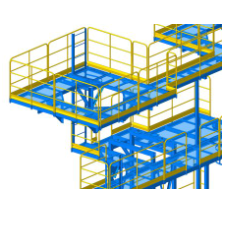Equipment: Steel structures
Equipment: Steel structures
Equipment:Metal structures is an application for KOMPAS-3D designed to automate the design of structures from profile metal. The application allows you to quickly design all kinds of frames and frames, automatically create a set of documentation.
The creation of a metal structure in the application begins with the construction of a 3D frame – geometric axes, which are a sketch of the structure. After that, a profile is assigned to each of the axes. The profile assortment can be selected from the new Catalog of profiles included in the application delivery set, or from the Directory Materials and Grades for KOMPAS. For the convenience of constructing and editing a metal structure, the application implements the Feature Points mechanism, which allows you to set the length and angle of rotation of the profile directly in the construction window. When changing the 3D wireframe, the metal structure will be rebuilt automatically.
After assigning the profiles, it is necessary to work out the individual nodes of the metal structure. For this, the application has special tools. You can adjust the lengths of parts, set corner or butt grooves, build additional elements in the form of stiffeners or gussets.
For a design created using the application, you can automatically get a specification or any other types of custom reports. The steel structure designed in the application can be checked for intersections. The 3D model allows you to immediately identify possible inconsistencies. Equipment: Steel structures allow you to avoid additional costs for materials, tools, and most importantly – not to lose precious time.
Requires for work: KOMPAS-3D