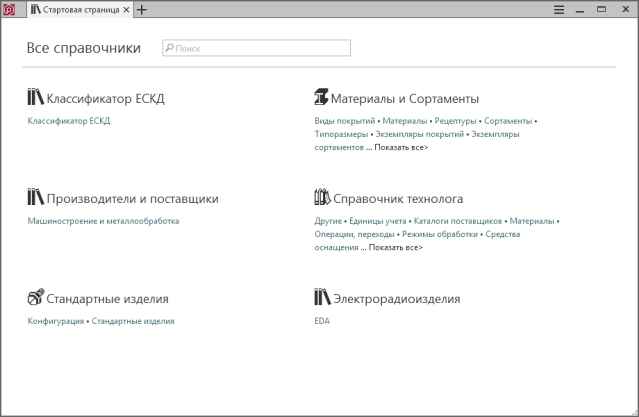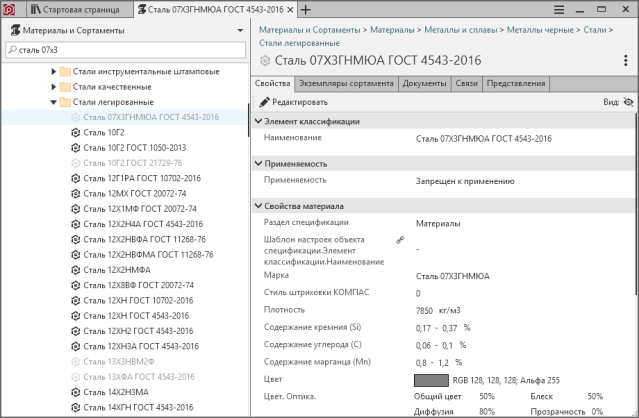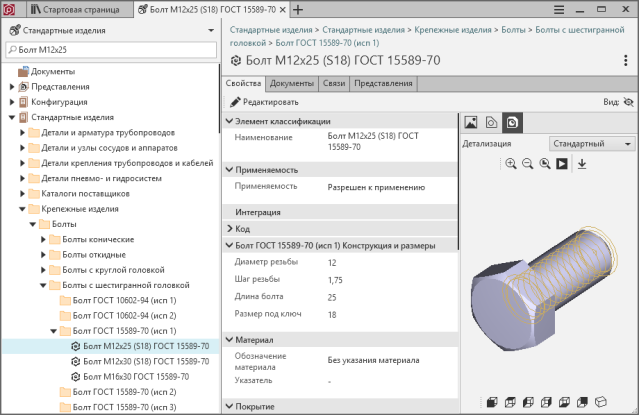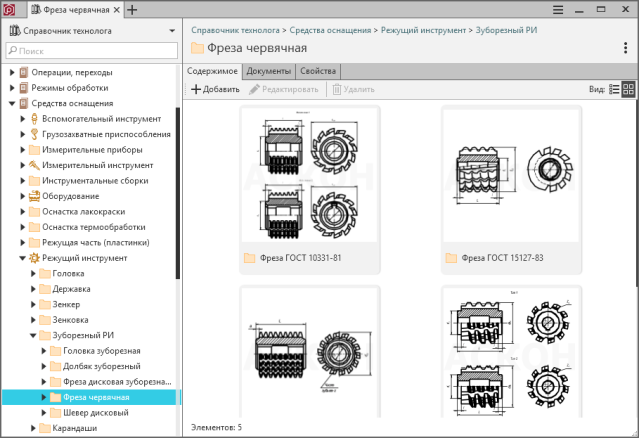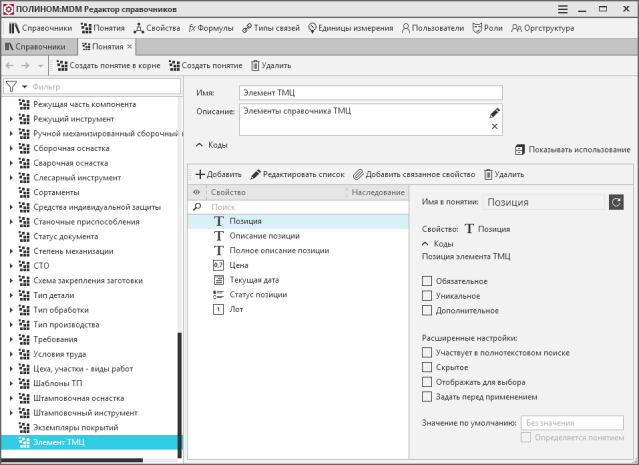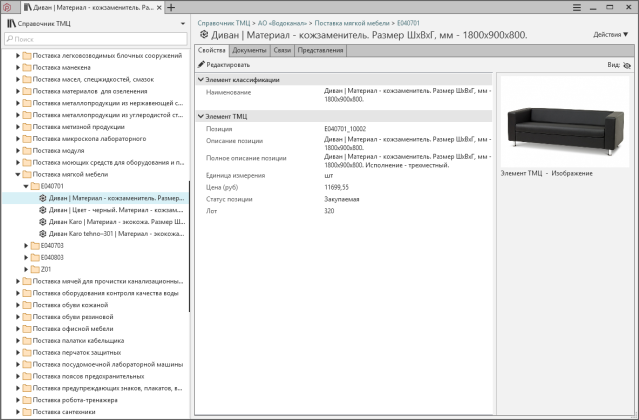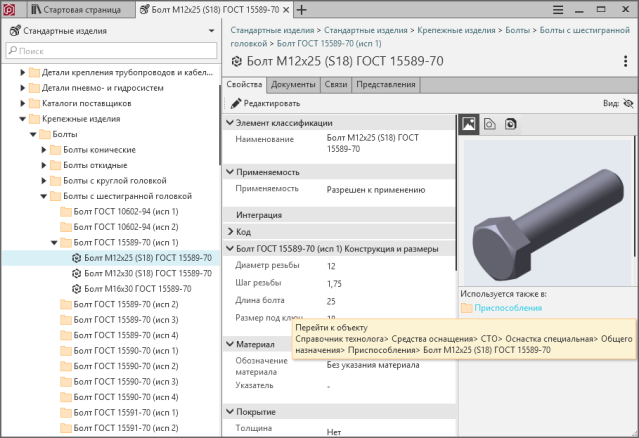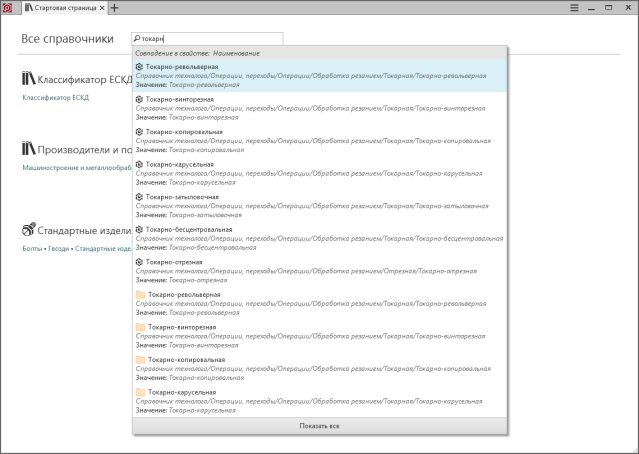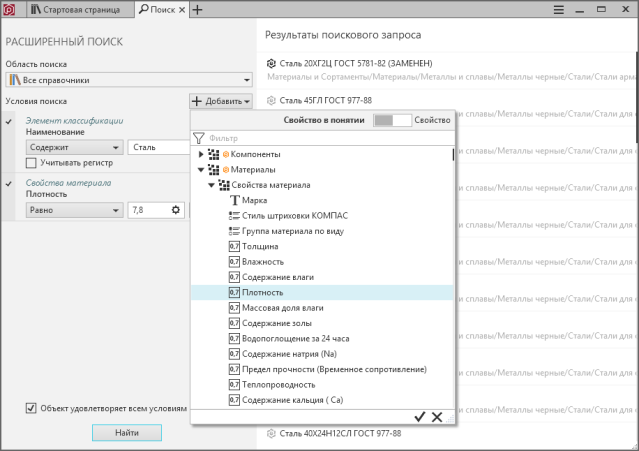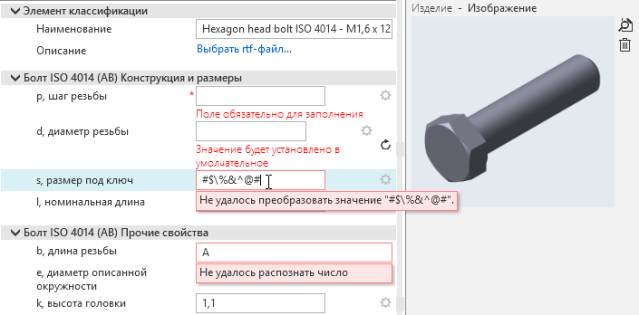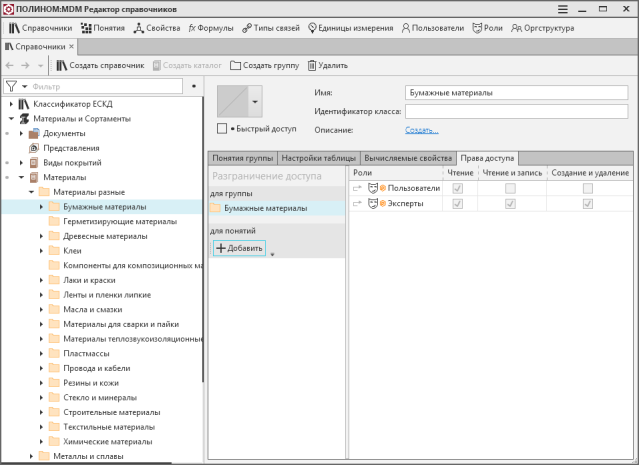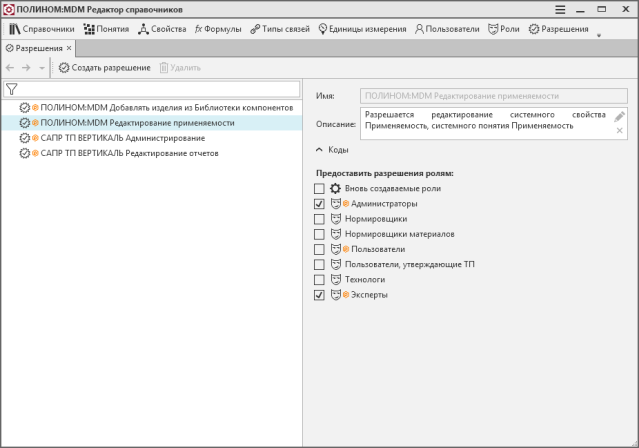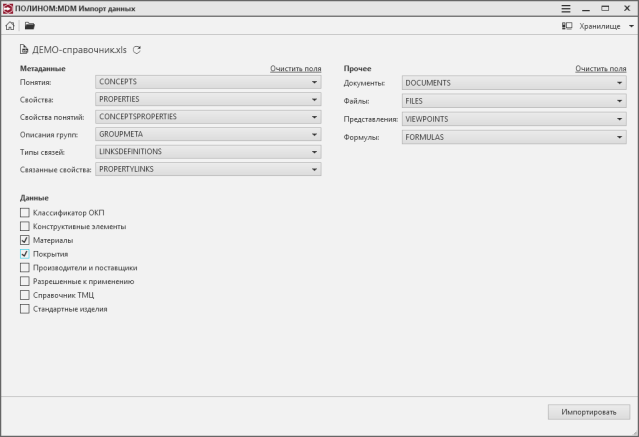POLYNOMIAL:MDM
A SINGLE PLATFORM FOR MANAGING NSI DATA
The system provides unified tools and approaches to work with any directories, classifiers, standards and other regulatory and reference information that is used at the enterprise. The user does not need to work with data using different applications. In POLYNOM:MDM, all this is provided within a single software platform.
The following engineering reference books are included in the POLYNOM:MDM system (special price list items are supplied separately):
Materials and Assortments
The directory is intended for centralized storage and use of information about materials and assortments in various services of an industrial enterprise. It includes more than 16,600 items, including domestic and foreign brands of alloys, steels, varnishes, plastics, coatings and other materials.
Standard products
The directory contains information about various standard and typical products, including fasteners, parts, fittings, structural elements, profiles, bearings and other components.
Products are presented in accordance with domestic and international standards.
Products are presented in accordance with domestic and international standards. The total number is more than 1,400,000 positions.
Technologist’s Handbook
Provides management and access to various technological information of the enterprise. For example, to the parameters of equipment and tools, classifiers of operations, transitions and professions. The set of the Technologist’s Handbook consists of 70 specialized reference books.
UNIVERSAL DATA MODEL AND OWN DIRECTORIES OF THE ENTERPRISE
The universal data model of the POLYNOM:MDM system allows the user to use not only the directories included in the system package, but also create their own, in relation to any subject area, which ensures the wide use of POLYNOM:MDM in working with reference information.
CONTEXTUAL REPRESENTATION OF NSI OBJECTS
One and the same NSI object can be included in various directories and classifiers of the POLYNOM: MDM system, which allows presenting information about this object from different angles, depending on the area and context of application.
For example, a bolt might be in the Standard Items directory, which is used by the engineering departments, and in the Inventory and Materials directory, which is used by the purchasing department.
SMART AND FAST SEARCH ENGINE
A single search bar provides quick and convenient access to any information in the system. When entering a query, the system offers the user a list of results based on the properties of objects that match the search query.
Also, when working with data, it often becomes necessary to obtain the necessary information about objects that satisfy certain, sometimes quite complex conditions. In such cases, an advanced search is used in a specific data area by specified properties.
DATA QUALITY CONTROL
The POLYNOM:MDM data quality control subsystem has smart algorithms that check the correctness of filling in properties (type control, input control of required attributes). In addition, uniqueness control, control of compliance with imposed conditions on values, search for empty records, potential duplicates, data integrity control are performed.
ACCESS RIGHTS MANAGEMENT
The ability to configure and manage access rights to information in the system will ensure information security and data safety.
In addition to role-based access to information, the system allows you to organize and configure role-based access to functionality, including extensions of the POLYNOM:MDM Client application of your own design.
DATA IMPORT
Uploading data to the POLYNOM:MDM system through a file of a predefined format allows you to import both data and metadata from various sources. In fact, an entire subject area with files, illustrations, links and other objects can be imported into the system. Everything that the system storage model allows can be imported via an exchange file.
Tabular data import allows you to import NSI arrays in tabular form. Having an excel table format file, it is possible to compare the data in the table with the property descriptions in the directory and thus import an array of records into the system. If there are duplicates in the initial input array, the system will notify about this and offer to resolve conflicts. Due to this, the method is suitable for both initial filling and periodic loading of records already during the operation of the system.
If an enterprise has a fairly large reference data base with a complex data model, and also has competencies in software development, you can use the full-featured SDK of the system to import data into the system from an arbitrary data source. This method is as flexible as possible and allows you to import data into the system immediately on a turnkey basis.