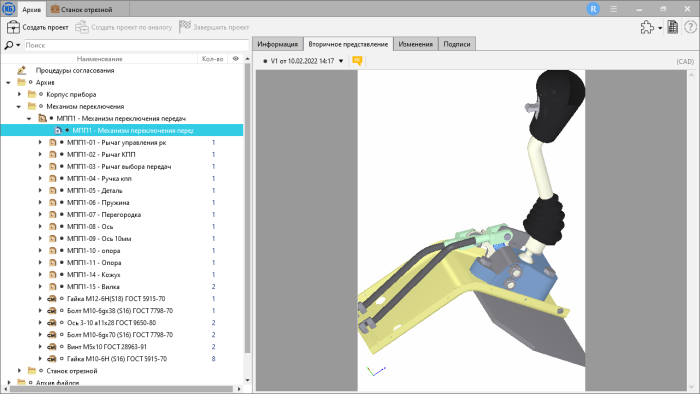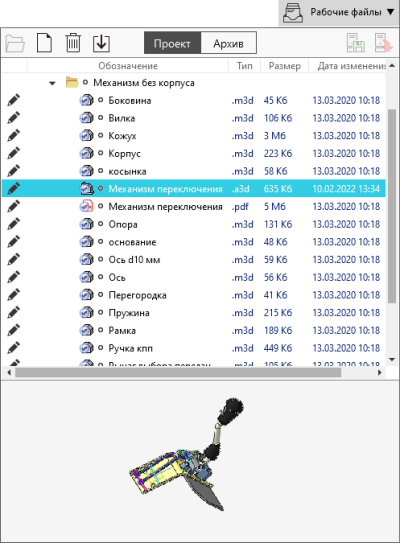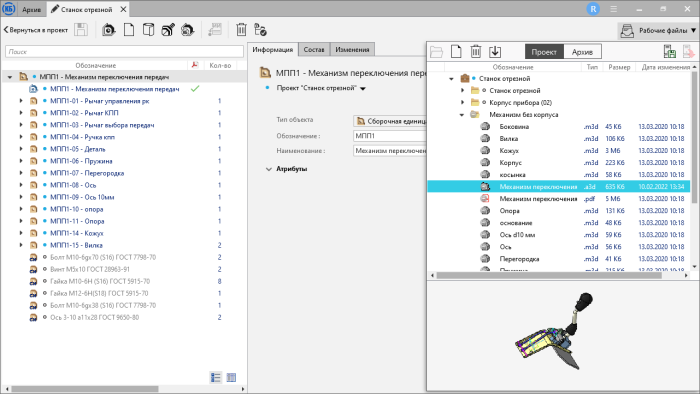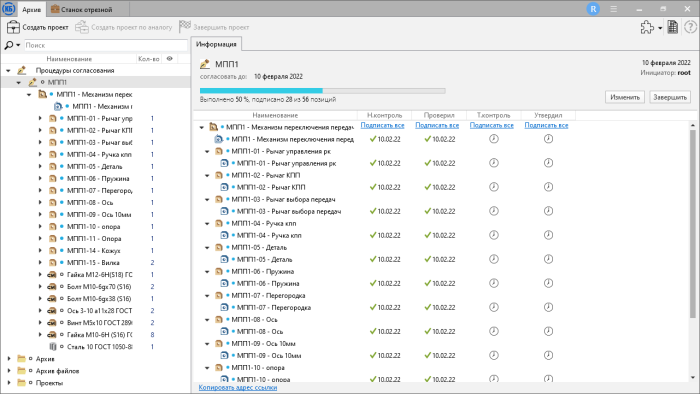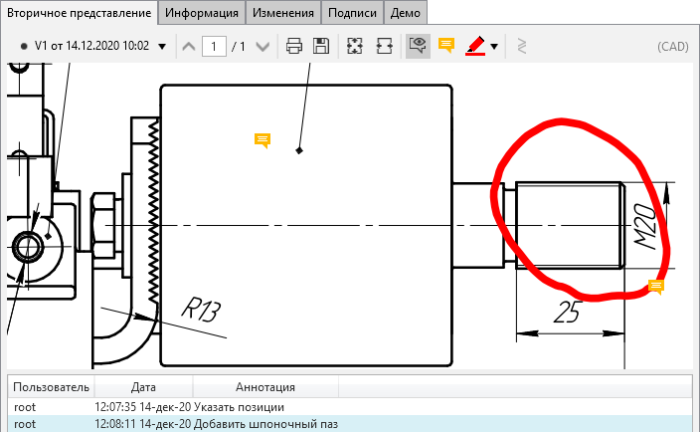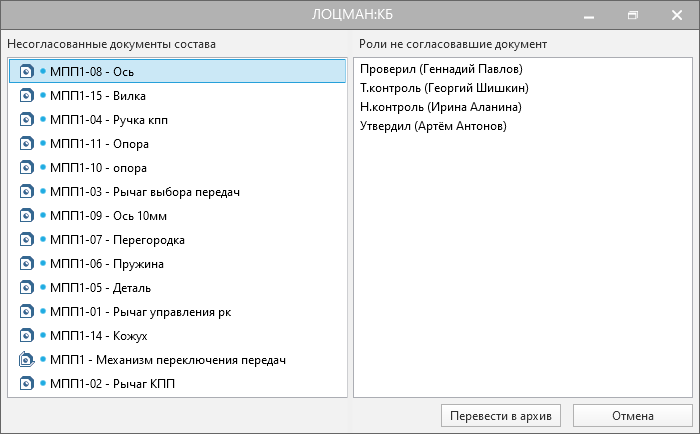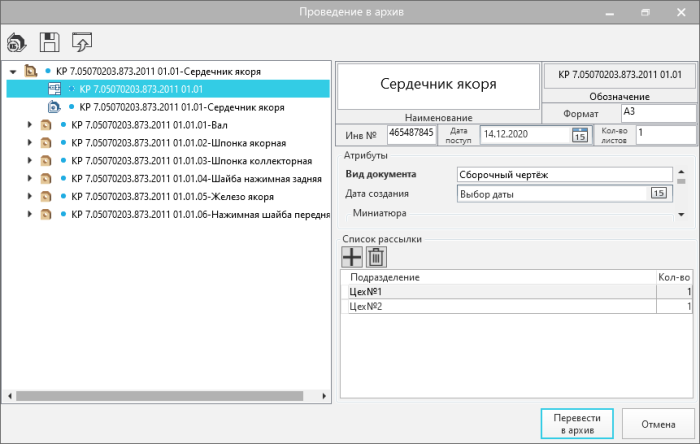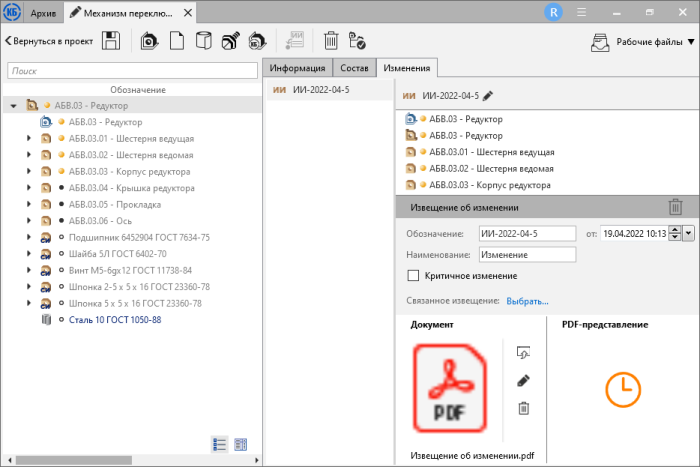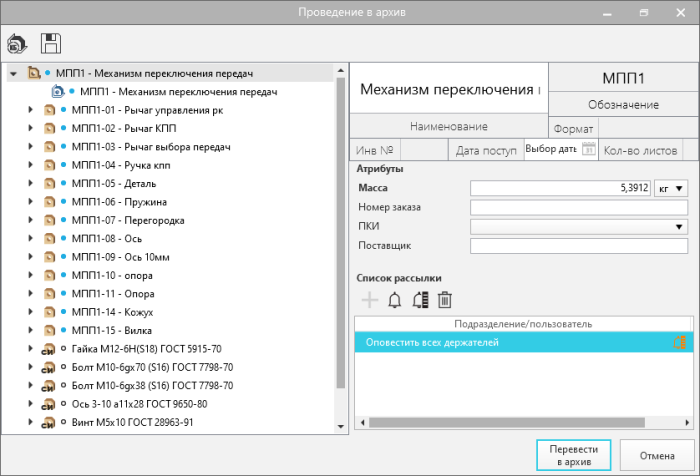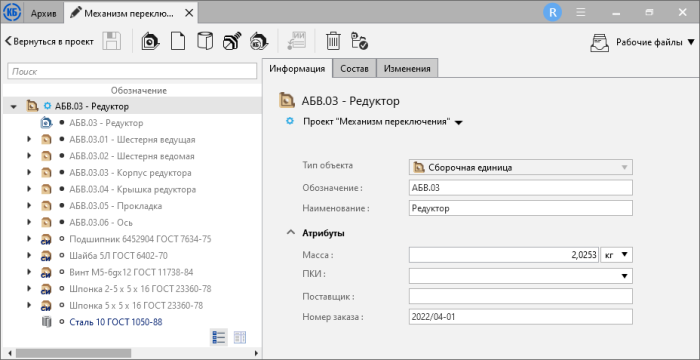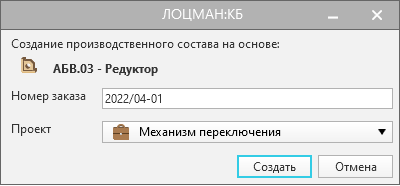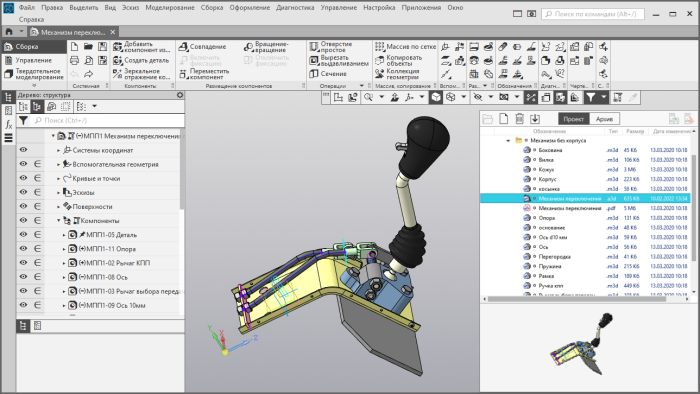LOCMAN: KB
LOCMAN: KB
Companies that develop and use design documentation require a specialized environment in which to implement documentation lifecycle management – from development to cancellation. Systems that provide engineering document management belong to the PDM class (Product Data Management – engineering data management).
Currently, there are many such systems on the market that can be used in enterprises of various sizes, and, accordingly, each of them has its own specifics. As a rule, each PDM system works in tandem with a CAD system from the same manufacturer, which makes it possible to more fully realize their interaction. The CAD+PDM bundle is standard and can significantly reduce product design time.
ASCON has in its arsenal products both for product lifecycle management (PLM) and for more specific tasks of creating an electronic archive of design documentation.
LOTSMAN:KB is a standard solution designed to create and manage an electronic archive of design documentation.
Typical – means that the user must adhere to the scripts laid down by the developer to work in the system. In addition, LOTSMAN:KB has limited customization options. But, as practice shows, these scenarios do not cause difficulties, and the absolute majority of users have enough basic functionality. In return, the company receives a simple and convenient electronic archive system that does not require a lot of time to implement and learn how to work with it. And as a result – the absence of high costs for the implementation and ownership of the system.
LOTSMAN:KB allows:
- organize a file archive and an archive of electronic structures of the product;
- provide an environment for collective (including remote) development;
- automate documentation approval procedures;
- correctly make changes, thereby maintaining the relevance of the archive.
1 FILE ARCHIVE
This is a distinctive feature of LOTSMAN:KB. The most well-known PDM systems on the market offer work only with the electronic structure of the product, but, as practice shows, working with files is no less relevant. In addition, the file archive is a good functionality to ensure a comfortable transition from working in local/network folders to working in a PDM system. The designer continues to work in the familiar environment of folders and files, but at the same time it takes advantage of additional features, for example, saving all intermediate versions of a file and then rolling back to any of the versions.
An example of functionality for working with files:
- work within a project or archive;
- import of an existing archive into the system;
- collective product development (locks are used to prevent simultaneous editing of the same files by different users);
- the ability to open any previous versions of the file, provided that they were saved to the server;
- making changes to the Archive.
2 ELECTRONIC STRUCTURE OF THE PRODUCT
When using a PDM system, working with an electronic structure will allow you to maximize the full potential of the solution. The fundamental difference from local and network storages lies in the use of a different model for storing product data, and, as a result, the PDM system provides the user with functionality that is not initially available for universal file storages. The main advantages of this product information storage model are shown in the video .
It is possible to obtain a similar electronic structure of a product in LOTSMAN:KB through integration with CAD systems.
Supported:
- COMPASS-3D;
- SolidWorks;
- Autodesk Inventor.
During integration, a secondary representation of PDF documents is generated.
Some advantages of storing product information in an electronic structure:
- hierarchical representation of the product structure;
- online viewing of documents without using a CAD system;
- search for information by attributes and reports;
- applied design tools.
3 APPROVAL PROCEDURES
Approval of documentation is necessary to identify and eliminate comments before it is archived. In LOTSMAN:CB, parallel or serial matching can be used. For convenience, when setting up sequential negotiation, it is possible to create templates in which you specify roles, their sequence, and default participants. All that remains to be done if approval is necessary is to select the composition of the product, the template and start the procedure.
Some functionality available to the user upon approval:
- displaying the progress of the approval process;
- annotating the secondary representation of 2D documents with sticky notes or “red pencil”;
- setting approval comments and their history for each document;
- application of a simple or electronic signature.
4 ARCHIVE
After approval, the documentation from the project is transferred to the archive, where it becomes available to all users for reading. Using the system of rights, it is always possible to grant or deny access to a particular product or part of the archive. Before transferring to the archive, it is possible to check the completeness of signatures for each document. The transfer of the composition of the product to the archive is performed by a user with specially assigned rights.
Inventory cards with additional attributes are available, it is possible to specify the departments to which the registered copies of documents will be sent.
5 MAKE CHANGES
The relevance of the documentation in the archive is maintained using the change procedure, which is launched when the archive object/document is changed. The designer issues a change, to which he manually or using integration attaches new versions of documents. A notice in the form of a file of any format is also attached to the change.
It is possible to get acquainted with the list of products that will be affected by the future change. The change takes effect when a user with archivist rights archives it.
When carrying out changes, there may be a situation when the changed product is already used in several projects by other users. Therefore, the initiator of the change before transferring it to the archive can use the special command “Notify all holders” so that they can update the documentation in a timely manner.
6 DESIGN “CUSTOM”
Designing “to order” will help solve the problem when the enterprise has many customers who need to produce unique products. The project or archival composition is taken as a basis. As part of a production order, the original composition can be changed as you like – this will not affect the products in the archive. Upon completion of editing, such a composition is transferred not to the “Archive” state, but to the “Production” state, while it has the following property – the composition is excluded from the procedure for making changes and is stored in the system with those versions of documents that were used when it was created. This will allow the company to re-produce a unique order after any period of time.
7 EXPANDING FUNCTIONALITY
When purchasing a standard solution for the design department, the enterprise always faces the question – what to do if tomorrow the functionality becomes insufficient, for example, integration with a CAD system that is not declared as supported or there will be a requirement to carry out labor or material rationing based on the design composition of the product ?
There are 3 solutions:
- Development of a plugin that will expand the functionality of the system in the right direction. The basic package includes an example of a plug-in that allows you to upload and save all information about the selected composition in XML format.
- Complete transition to LOTSMAN:PLM. Both solutions run on the same platform but use different configurations. In this case, a separate implementation project is required, within the framework of which the database with the data developed in LOTSMAN:KB will be transferred to the LOTSMAN:PLM format.
- Parallel operation of LOTSMAN:CB and LOTSMAN:PLM in one database. At the same time, designers work in LOTSMAN:KB, while technologists and other enterprise services work in the PLM system. This option has a number of features of use, information about which can be obtained from your local sales office.
8 APP FOR KOMPAS-3D
When developing LOTSMAN:KB, we tried to simplify as much as possible all interfaces and scenarios for its use so that the work in the system would take the designer a minimum of time and he could devote all the remaining time to designing in CAD. We have made an application that provides the user with all the functionality of working with files in the KOMPAS-3D interface.
The following functionality is available in the application:
- project selection;
- work in Project/Archive modes;
- blocking files during teamwork;
- loading and saving changes to the server.
9 SUPPORT FOR FREE POSTGRESQL DBMS
The pricing policy of our standard solution will be comfortable for most enterprises. The price of the license includes the client and server parts, the license is “floating”, i.e. not tied to the workplace, a single license payment (for each license) will not impose a financial burden on the enterprise’s budget.
In addition, starting from version LOTSMAN:KB 21, the system can run on a completely free PostgreSQL DBMS version 13.1 and higher.