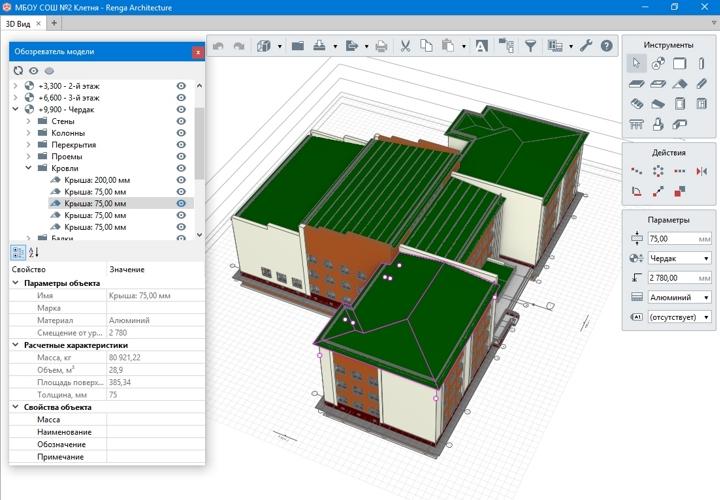Model Browser
Model Browser
This application expands the program’s capabilities in working with a 3D model. It allows you to quickly access the parameters of the selected element, change the value of custom properties and control the visibility of the object.
All information about the objects that make up the 3D model is shown to the user in a separate window in the form of an understandable hierarchical structure (Level-Type-Object). In it, you can quickly view the parameters of the selected element (for example, “Name”, “Volume”, “Area”, etc.) and change its visibility (as well as hide / show a group of elements belonging to the same type or project level) .