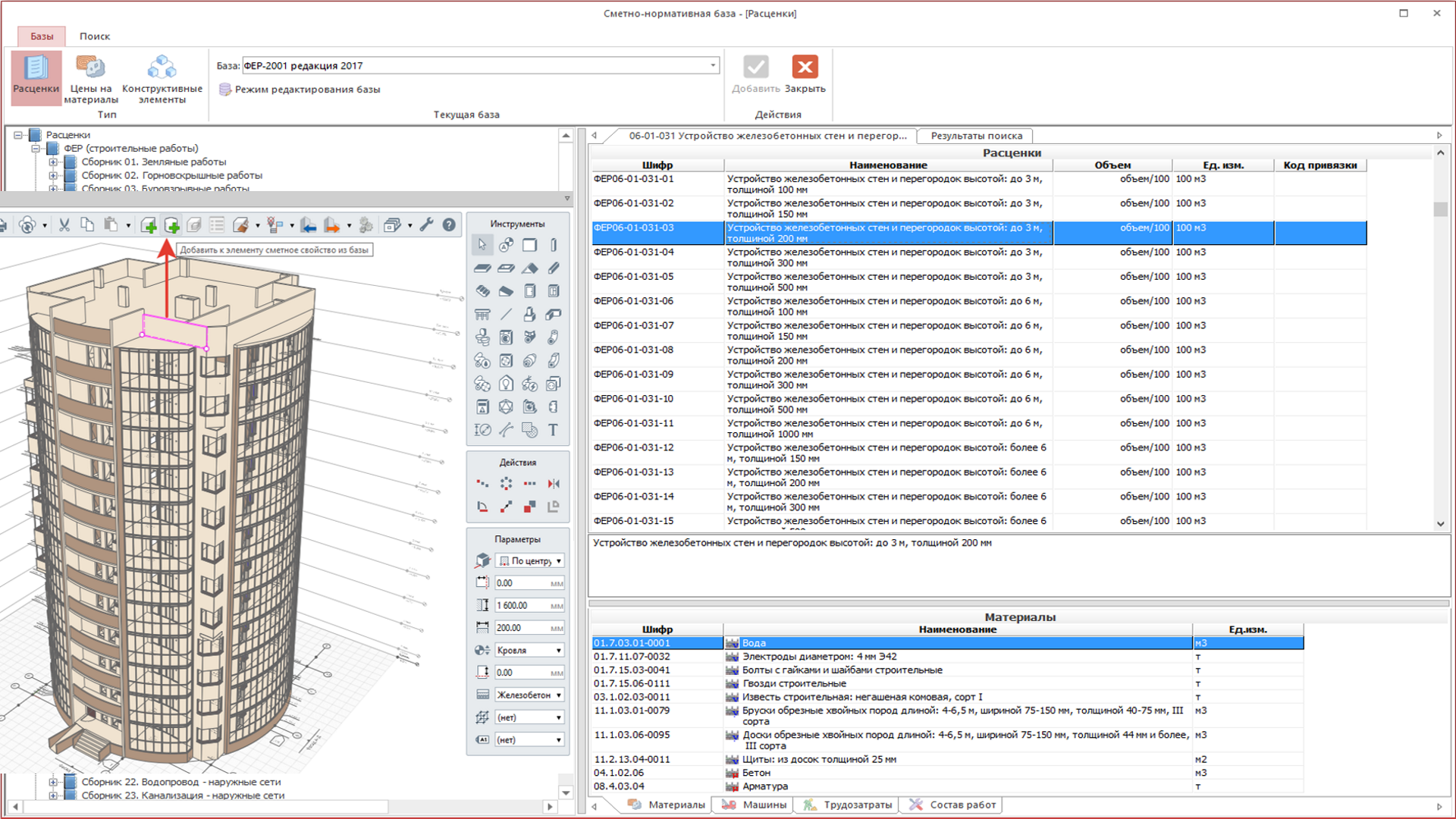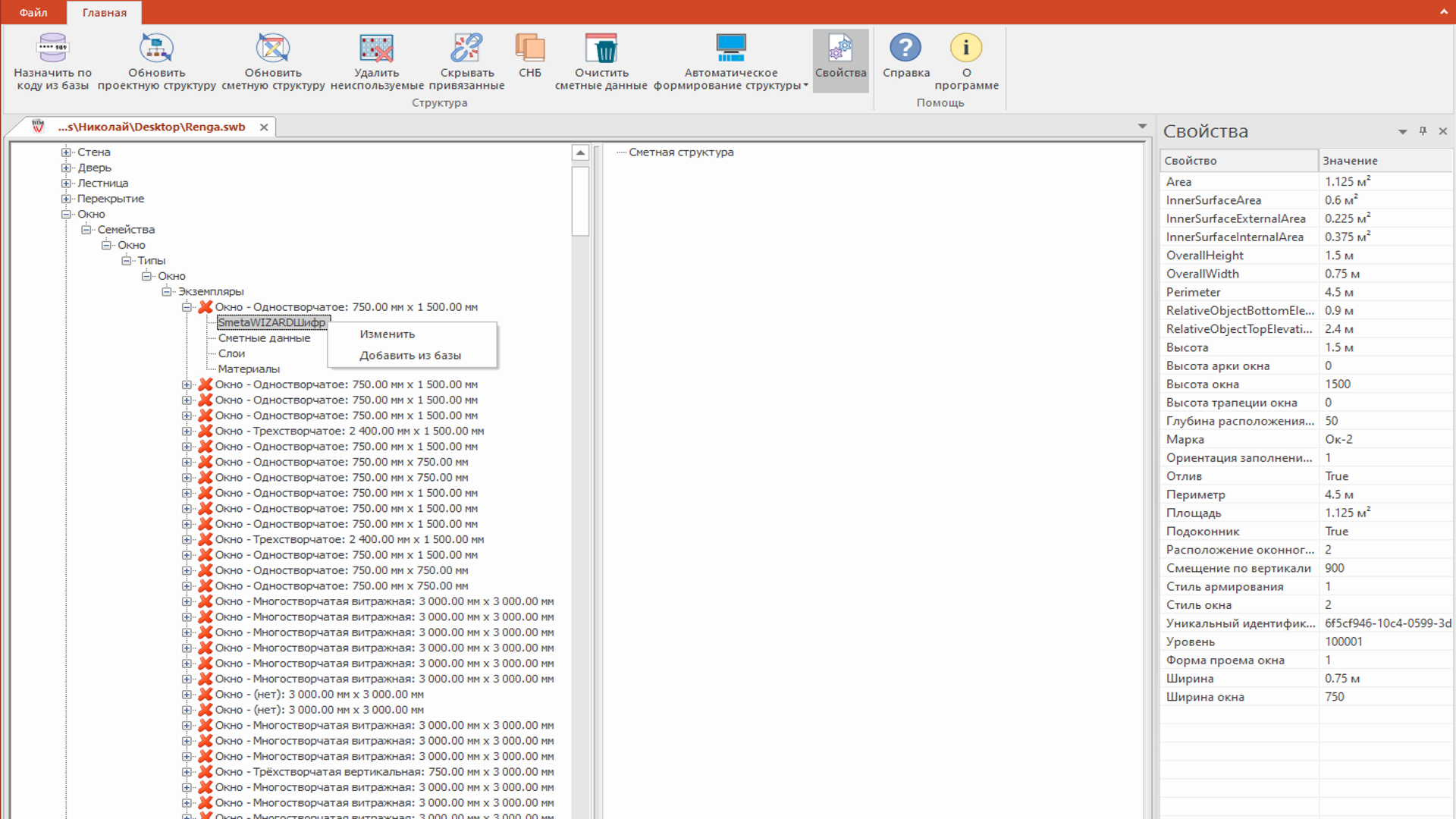How does BIM WIZARD work?
How does BIM WIZARD work?
There are several options for determining the estimated cost of models developed in Renga using the BIM WIZARD software product.
Scenario No. 1 – there is a Renga BIM system at the estimator’s workplace or the BIM model developer independently performs the estimate calculation.
For each element of the Renga model, using the “Add an estimated property from the database to the element” command, the user assigns appropriate estimated rates / prices and material resources. For the convenience and acceleration of the work of specialists, it is possible to assign a previously selected set of estimated properties to all elements of the same type. Next, the data is exported to BIM WIZARD, where an estimate structure of documents is formed for transfer to the estimate program.
There are several options for determining the estimated cost of models developed in Renga using the BIM WIZARD software product.
Scenario No. 2 – the jobs of the estimator and the designer are separated.
The designer selects all elements of the Renga model and, using the tool “Add estimated property to element”, assigns a new parameter with an empty field for estimated rates/rates and material resources. Then, the estimated properties are exported to a separate file using the command of the same name on the toolbar. The created file is transferred to the estimator, who at his workplace selects the necessary positions from the estimated and regulatory bases to the elements of the design structure.